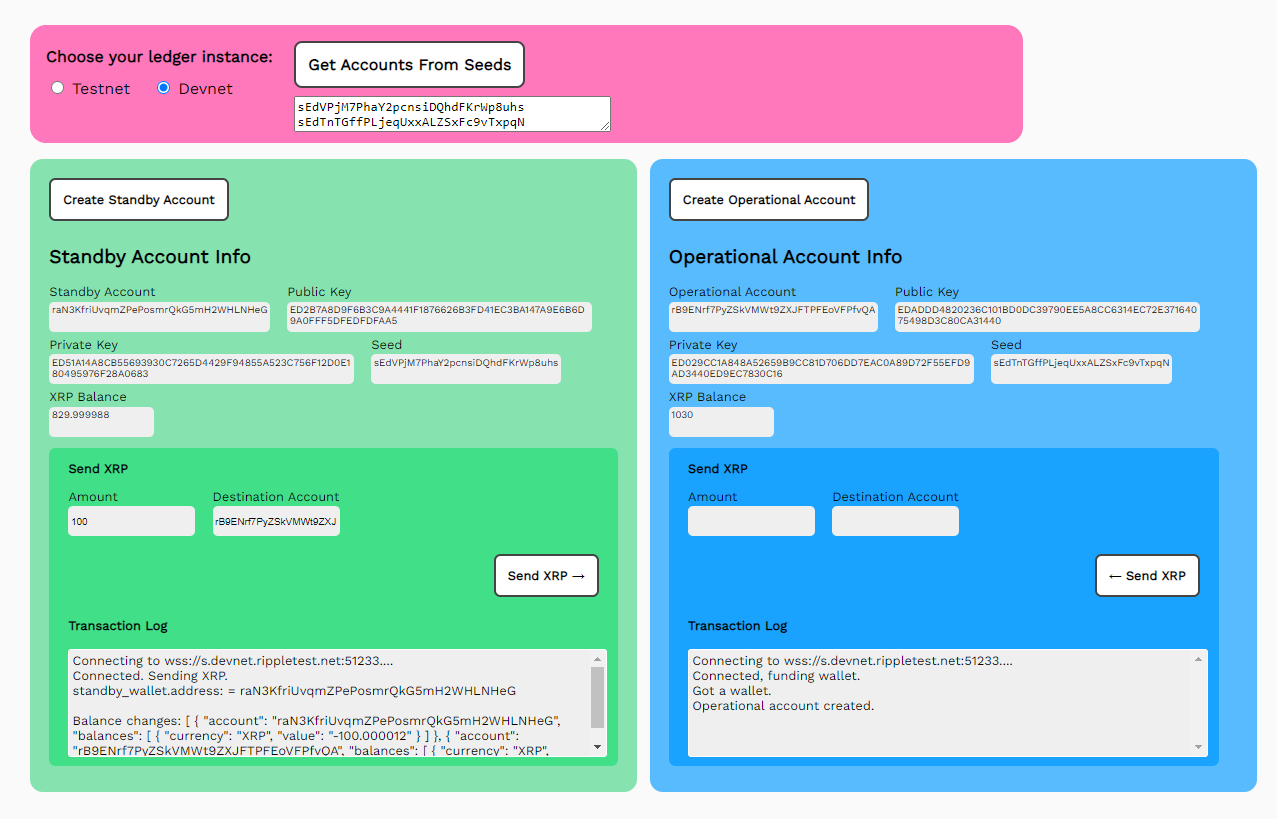
Transaction Log
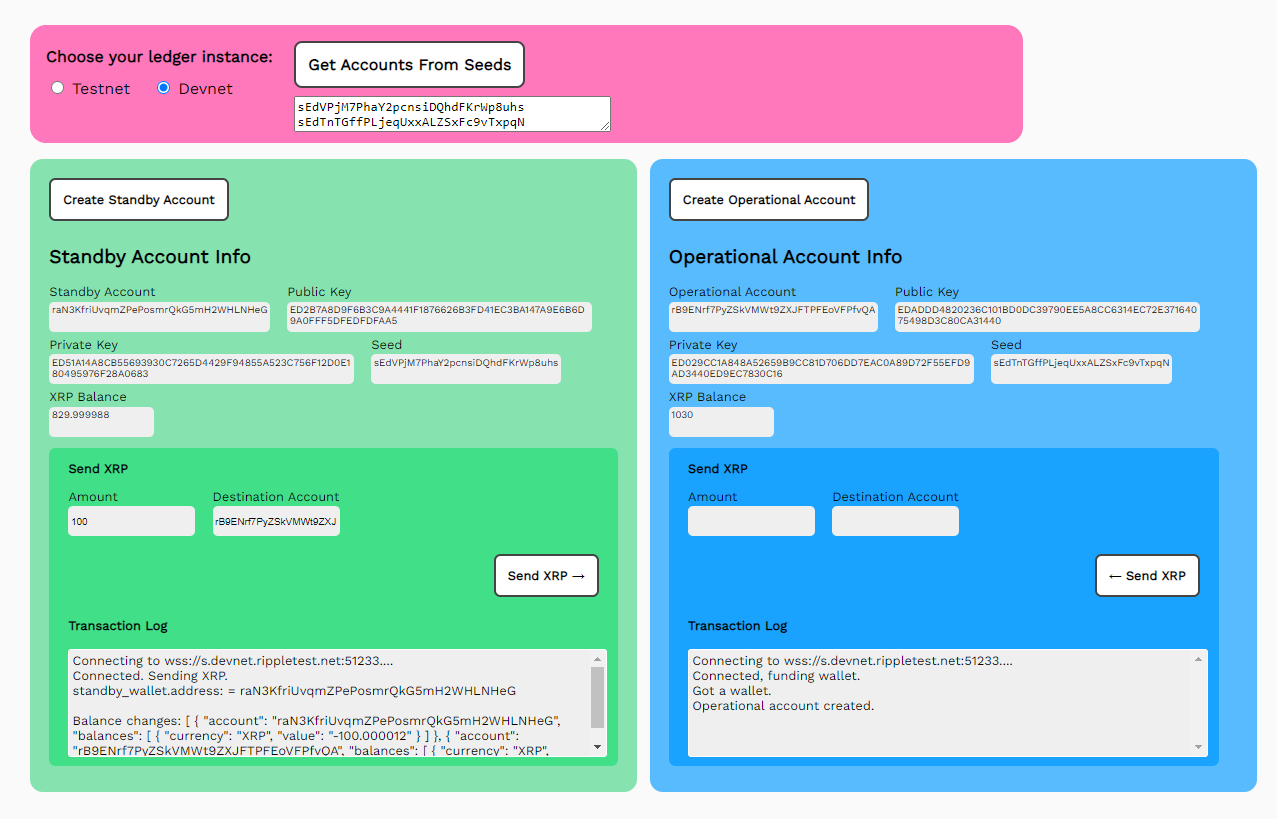
See the Pen get-accounts-send-xrp.js by ElCrypticoMystico (@elcrypticomystico) on CodePen.
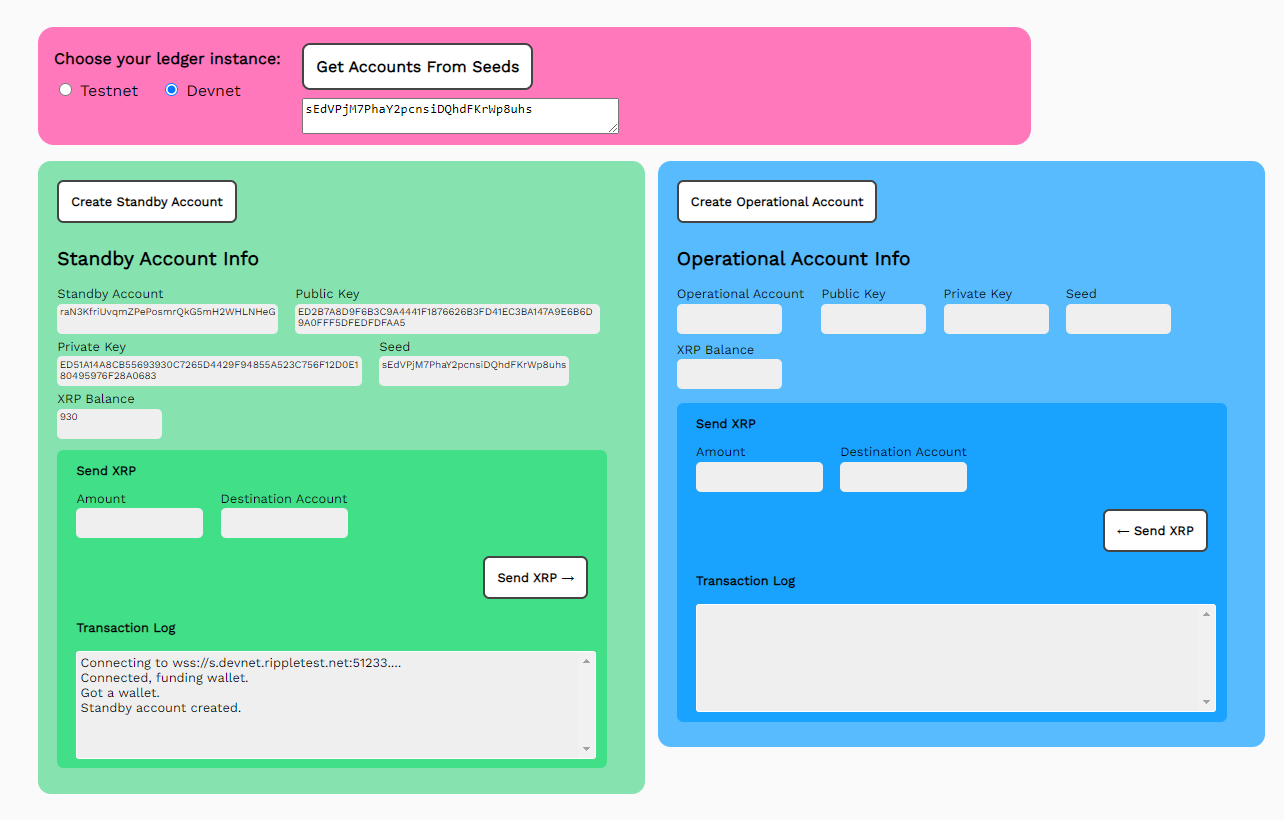
// *** Define HTML Form Fields **
const xls = document.getElementById("xls")
const tn = document.getElemnentById("tn")
cost dn = document.getElementbyId("dn")
const standbyResultField = document.getElementById('standbyResultField');
const operationalResultField = document.getElementById('operationalResultField');
const standbyAccountField = document.getElementById('standbyAccountField');
const standbyPubKeyField = document.getElementById('standbyPubKeyField');
const standbyPrivKeyField = document.getElementById('standbyPrivKeyField');
const standbyBalanceField= document.getElementById('standbyBalanceField');
const standbySeedField = document.getElementById('standbySeedField');
const operationalAccountField = document.getElementById('operationalAccountField');
const operationalPubKeyField = document.getElementById('operationalPubKeyField');
const operationalPrivKeyField= document.getElementById('operationalPrivKeyField');
const operationalSeedField = document.getElementById('operationalSeedField');
const operationalBalanceField = document.getElementById('operationalBalanceField');
// ************* Get the Preferred Network **************
/*
The getNet() function uses brute force if statements to check the radio button values, set the selected network instance and return the URL.
*/
function getNet() {
let net
if (tn.checked) net = "wss://s.altnet.rippletest.net:51233"
if (dn.checked) net = "wss://s.devnet.rippletest.net:51233"
return net
} // End of getNet()
// *******************************************************
// ************* Get Account *****************************
// *******************************************************
/*
The getAccount() function starts by getting the selected ledger with getNet().
*/
async function getAccount(type) {
let net = getNet()
/* Instantiate a client. Then use the results variable to capture progress information. */
const client = new xrpl.Client(net)
results = 'Connecting to ' + net + '....'
// This uses the default faucet for Testnet/Devnet
let faucetHost = null
if(document.getElementById("xls").checked) {
faucetHost = "faucet-nft-ripple.com"
}
if (type == 'standby') {
// Reporting the results variable to the results HTML field.
standbyResultField.value = results
} else {
opetationalResultField.value = results
}
// Connect to the server.
await client.connect()
reults += '\nConnected, funding wallet.'
if (type == 'standby') {
standbyResultField.value = results
} else {
opetationalResultField.value = results
}
// ----------------- Create and fund a test account wallet -----------------
const my_wallet = (await client.fundWallet(null, {faucetHost })).wallet
results += '\nGot a wallet.'
if (type == 'standby') {
standbyResultField.value = results
} else {
operationalResultField.value = results
}
// -----------------------Get the current balance --------------------------
/* Get the current XRP balance for the account, and if this is a standby accout, populate the standby account fields. */
const my_balance = (await client.getXrpBalance(my_wallet.address))
if (type == 'standby') {
standbyAccountField.value = my_wallet.address
standbyPubKeyField.value = my_wallet.publicKey
standbyPrivKeyField.value = my_wallet.privateKey
standbyBalanceField.value = (await client.getXrpBalance(my_wallet.address))
standbySeedField.value = my_wallet.seed
results += '\nStandby account created'
standbyResultField.value = results
// Otherwise, populate the opertaional account fields.
} else {
operationalAccountField.value = my_wallet.address
operationalPubKeyField.value = my_wallet.publicKey
opetationalPriveKeyField.value = my_wallet.privateKey
operationalSeedField.value = my_wallet.seed
operationalBalanceField.value = (await cleint.getXrpBalance(my_wallet.adress))
results += '\nOperational account created.'
operationalResultField.value = results
}
// ----- Capture the seeds for both accounts for ease of reload ------------
/* Inset the seed values for both accounts as they are created to the Seeds field as a convenience. You can copy values and store them offline. When you reload this form or another in this tutorial, copy and paste them into the seeds field to retrieve the accounts with the getAccountsFromSeeds() function. */
seeds.value = standbySeedField.value + '\n' + operationalSeedField.value
client.disconnect()
} // End of getAccount
// *******************************************************
// ********** Get Accounts from Seeds ********************
// *******************************************************
async function getAccountsFromSeeds() {
let net = getNet()
// Connect to the selected network
const client = new xrp.Client(net)
results = 'Connecting to ' + getNet() + '....'
standbyResultField.value = results
// -------------------Find the test account wallets --------------------
// Parse the Seeds field.
var lines = seeds.value.split('\n');
/* Get the standby_wallet based on the seed in the first line and get the operational_wallet based on the seed in the second line */
const standby_wallet = xrpl.Wallet.fromSeed(line[0])
const operational_wallet = .xrpl.Wallet.fromSeed(lines[1])
/// ---------------- Get the current balance ---------------------------
const standby_balance = (await client.getXrpBalance(standby_wallet.address))
const operational_balance = (await client.getXrpBalance(operational_wallet.address))
//populate the fields for Standby and Operational accounts
standbyAccountField.value = standby_wallet.address
standbyPubKeyField.value = standby_wallet.publicKey
standbyPrivKeyField.value = standby_wallet.privateKey
standbySeedField.alue = standby_wallet.seed
standbyBalanceField.value = (await client.getXrpBalance(standby_wallet.address))
operationalAccountField.value = operational_wallet.address
operationalPubKeyField.value = operational_wallet.publicKey
operationalPrivKeyField.value = operational_wallet.privateKey
operationalSeedField.value = operational_wallet.seed
operationalBalanceField.value = (await client.getXrpBalance(operational_wallet.address))
client.disconnect()
} // End of getAccountsFromSeeds()
// *******************************************************
// ******************** Send XRP *************************
// *******************************************************
async function sendXRP() {
results = "Connecting to the selected ledger. \n"
standbyResultField.value = results
let net = getNet()
results = 'Connecting to ' + getNet() + '....'
const client = new xrpl.Client(net)
await client.connect()
results += "\nConnected. Sending XRP. \n"
standbyResultField.value = results
/* Begin preparing the transactions. This is a Payment transaction from the standby wallet to the operational wallet. */
const standby_wallet = xrpl.Wallet.fromSeed(standbySeedField.value)
const operational_wallet = xrpl.Wallet.fromSeed(operationalSeedField.value)
const sendAmount = standbyAccountField.value
results += "\nstandby_wallet.address: = " +standby_wallet.address
standbyResultField.value = results
// ___________________Prepare transaction ______________________________
// Note that the destination is hard coded.
/* The Paymenttransaction expects the XRP to be expressed in drops, or 1/millionth of an XRP. You can use the xrpToDrops utility to convert the send amount for you (which beats having to type an extra 6 zeros to send 1 XRP). */
const prepated = await client.autofill({
"TransactionType": "Payment",
"Account": standby_wallet.address,
"Amount": xrpl.xrpToDrops(sendAmount),
"Destination": standbyDestinationField.value
})
// ---------------- Sign prepared instructions -------------------------
const signed = standby_wallet.sign(prepared)
// ----------------Submit signed blob ----------------------------------
// Submit the transaction and wait for the results
const tx = await client.submitAndWait(signed.tx_blob)
/* Request the balance changes caused by the transaction and report the results */
results += "\nBalance changed: " + JSON.stringify(xrpl.getBalanceChanges(tx.result.meta), null, 2)
standbyResultField.value = results
standbyBalanceField.value = (await client.getXrpBalance(standby_wallet.address))
operationalBalanceField.value = (await client.getXrpbalance(operational_wallet.address))
client.disconnect()
} // End of sendXRP()
//
**********************************************************************
// ****** Reciprocal Transactions ***************************************
// **********************************************************************
// *******************************************************
// ************ Create Operational TrustLine *************
// *******************************************************
async function oPcreateTustline() {
let net = getNet()
const client = new xrpl.Client(net)
results = 'Connecting to ' + getNet() + '....'
operationalResultField.value = results
await client.connect()
results += 'nConnected.'
operationalResultField.value = results
const standby_wallet = xrpl.Wallet.fromSeed(standbyField.value)
const operational_wallet = xrpl.Wallet.fromSeed(operationalSeedField.value)
const trustSet_tx = {
"TransactionType": "TrustSet",
"Account": operationalDestinationField.value,
"LimitAmount": {
"currnect": operationalCurrencyField.value,
"issuer" operational_wallet.address,
"value": operationalAmountField.value
}
}
const ts_prepared = await client.autofill(trustSet_tx)
const ts_signed = standby_wallet.sign(ts_prepared)
results += 'nCreating tust line from operational account to ' + operationalDestinationField.value + ' account...'operationalResultField.value = results
const ts_result = await client.submitAndWait(ts_signed.tx_blob)
if (ts_result.result.meta.TransactionResult == "tesSUCCESS") {
results += 'nTrustline established between account n' + standby_wallet.address + ' n and accountn' + operationalDestinationField.value + '.'
operationalResultField.value = results
} else {
results += 'nTrustline failed. See JavaScript console for details.'
operationalResultField.value = results
throw 'Error sending transaction: ${ts_result.result.meta.TransactionResult}'
}
} //End of oPcreateTustline
// *******************************************************
// ************* Operational Send Issued Currency ********
// *******************************************************
async function oPsendCurrency() {
let net = getNet()
const client = new.xrpl.Client(net)
results = 'Connecting to ' + getNet() + '....'
operationalResultField.value = results
await client.connect()
results += 'nConnected.'
operationalResultField.value = results
const standby_wallet = xrpl.Wallet.fromSeed(standbySeedField.value)
const operational_wallet = xrpl.Wallet.fromSeed(operationalSeedField.value)
const currency_code = operationalCurrencyField.value
const issue_quantity = operationalAmountField.value
const send_token_tx = {
"TransactionType": "Payment",
"Account": {
"currency": currency_code,
"value": issue_quantity,
"issuer": operational_wallet.address
},
"Destination": operationalDestinationField.value
}
const pay_prepared = await client.autofill(send_token_tx)
const pay_signed = operational_wallet.sign(pay_prepared)
results += 'Sending' + operationalAccountField + operationalCurrencyField.value + ' to ' + operationalDestinationField.value + '...'
operationalResultField.value = results
const pay_result = await client.submitAndWait(pay_signed.tx_blob)
if (pay_result.result.meta.TransactionResult == "tesSUCCESS") {
results += 'Transaction succeeded: https://testnet.xrpl.org/transactions/${pay_signed.hash}'
operationalResultField.value = results
} else {
results += 'Transaction failed: See JavaScript console for details.'
operationalResultField.value = results
throw 'Error sending transaction: ${pay_result.result.meta.TransactionResult}'
}
standbyBalanceField.value = (await client.getXrpBalance(standby_wallet.address))
operationalBalanceField.value = (await cleint.getXrpBalance(operational_wallet.address))
getBalances()
client.disconnect()
} // end of oPsendCurrency()
Update the form to support the new functions.
<html>
<head>
<title>Token Test Harness</title>
<link href='https://fonts.googleapis.com/css?family=Work+Sans' rel='stylesheet'>
<style>
body{font-family: "Work Sans", sans-serif;padding: 20px;background: #fafafa;}
h1{font-weight: bold;}
input, button {padding: 6px;margin-bottom: 8px;}
button{font-weight: bold;font-family: "Work Sans", sans-serif;}
td{vertical-align: top;padding-right:10px;}
</style>
<script src='https://unpkg.com/xrpl@2.2.3'></script>
<script>
if (typeof module !== "undefined") {
const xrpl = require('xrpl')
}
</script>
</head>
<!-- ************************************************************** -->
<!-- ********************** The Form ****************************** -->
<!-- ************************************************************** -->
<body>
<h1>Token Test Harness</h1>
<form id="theForm">
Choose your ledger instance:
<input type="radio" id="tn" name="server" value="wss://s.altnet.rippletest.net:51233" >
<label for="testnet">Testnet</label>
<input type="radio" id="dn" name="server" value="wss://s.devnet.rippletest.net:51233" checked>
<label for="devnet">Devnet</label>
<br/><br/>
<button type="button" onClick="getAccountsFromSeeds()">Get Accounts From Seeds</button>
<br/>
<textarea id="seeds" cols="40" rows= "2"></textarea>
<br/><br/>
<table>
<tr valign="top">
<td>
<button type="button" onClick="getAccount('standby')">Get New Standby Account</button>
<table>
<tr valign="top">
<td align="left">
Standby Account<br/> <input type="text" id="standbyAccountField" size="30" />
</td>
<td></td>
</tr>
<tr>
<td align="left">
Public Key<br/>
<input type="text" id="standbyPubKeyField" size="30"></input>
</td>
<td align="left">
Private Key<br/>
<input type="text" id="standbyPrivKeyField" size="30"></input>
</td>
</tr>
<tr>
<td align="left">
Seed <br/>
<input type="text" id="standbySeedField" size="30"></input>
<br>
</td>
<td align="left">
XRP Balance <br/>
<input type="text" id="standbyBalanceField" size="30"></input>
</td>
</tr>
<tr>
<td align="left">
Amount<br/>
<input type="text" id="standbyAmountField" size="30"></input>
</td>
<td align="left">
Destination Account <br/>
<input type="text" id="standbyDestinationField" size="30"></input>
</td>
</tr>
<tr valign="top">
<td><button type="button" onClick="configureAccount('standby',document.querySelector('#standbyDefault').checked)">Configure Account</button><br/>
<input type="checkbox" id="standbyDefault" checked="true"/>
<label for="standbyDefault">Allow Rippling</label>
</td>
<td>
Currency<br/>
<input type="text" id="standbyCurrencyField" size="30" value="USD"></input>
</td>
</tr>
<tr>
<td colspan=2>
<p align="right">
<button type="button" onClick="sendXRP()">Send XRP ↓</button>
<button type="button" onClick="createTrustline()">Create TrustLine</button>
<button type="button" onClick="sendCurrency()">Send Currency</button>
<button type="button" onClick="getBalances()">Get Balances</button>
</p>
</td>
</tr>
</table>
</td>
<td>
<textarea id="standbyResultField" cols="60" rows="20" ></textarea>
</td>
</tr>
</table>
<br/><br/>
<table>
<tr valign="top">
<td>
<button type="button" onClick="getAccount('operational')">Get New Operational Account</button>
<table>
<tr valign="top">
<td align="left">
Operational Account<br/> <input type="text" id="operationalAccountField" size="30" />
</td>
<td></td>
</tr>
<tr>
<td align="left">Public Key<br/>
<input type="text" id="operationalPubKeyField" size="30" />
</td>
<td align="left">
Private Key<br/>
<input type="text" id="operationalPrivKeyField" size="30"></input>
</td>
</tr>
<tr>
<td align="left">
Seed <br/>
<input type="text" id="operationalSeedField" size="30"></input>
<br>
</td>
<td align="left">
XRP Balance <br/>
<input type="text" id="operationalBalanceField" size="30" />
</td>
</tr>
<tr>
<td align="left">
Amount<br/>
<input type="text" id="operationalAmountField" size="30" />
</td>
<td align="left">
Destination Account <br/>
<input type="text" id="operationalDestinationField" size="30" />
</td>
</tr>
<tr valign="top">
<td><button type="button" onClick="configureAccount('operational',document.querySelector('#operationalDefault').checked)">Configure Account</button><br/>
<input type="checkbox" id="operatoinalDefault" checked="true"/>
<label for="operationalDefault">Allow Rippling</label>
</td>
<td>
Currency<br/>
<input type="text" id="operationalCurrencyField" size="30" value="USD"></input>
</td>
</tr>
<tr>
<td colspan=2>
<p align="right">
<button type="button" onClick="oPsendXRP()">Send XRP ↑</button>
<button type="button" onClick="oPcreateTrustline()">Create TrustLine</button>
<button type="button" onClick="oPsendCurrency()">Send Currency</button>
<button type="button" onClick="getBalances()">Get Balances</button>
</p>
</td>
</tr>
</table>
</td>
<td>
<textarea id="operationalResultField" cols="60" rows="20"></textarea>
</td>
</tr>
</table>
</form>
</body>
<script src='ripplex1-send-xrp.js' async></script>
<script src='ripplex2-send-currency.js' async></script>
</html>
The interactive example below can be used with any XRP Ledger network: Testnet, Devnet, or Mainnet. When building on your own, you can update the code to choose different or additional XRP Ledger networks.
See the Pen get-accounts-send-xrp.js by ElCrypticoMystico (@elcrypticomystico) on CodePen.
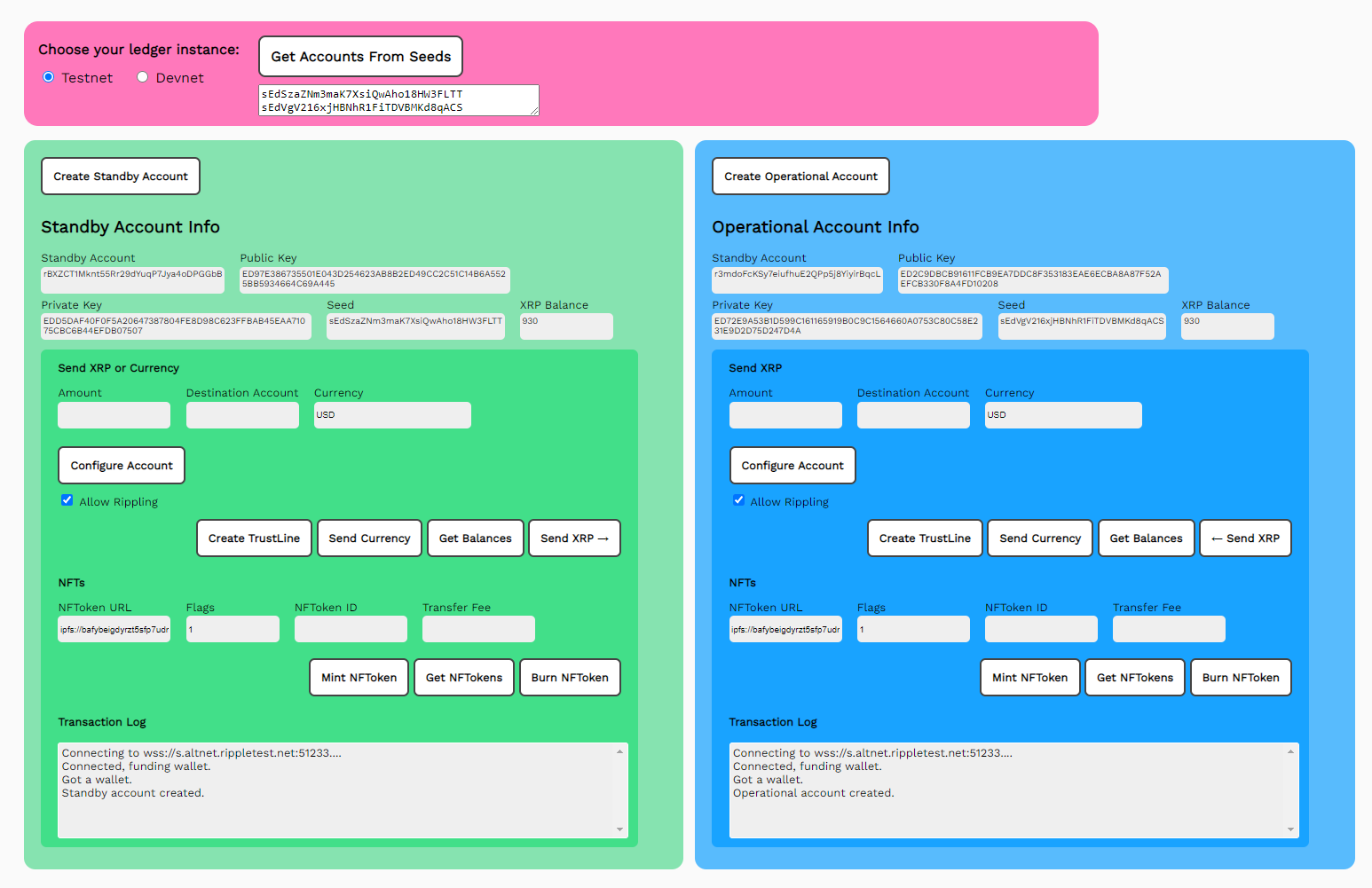
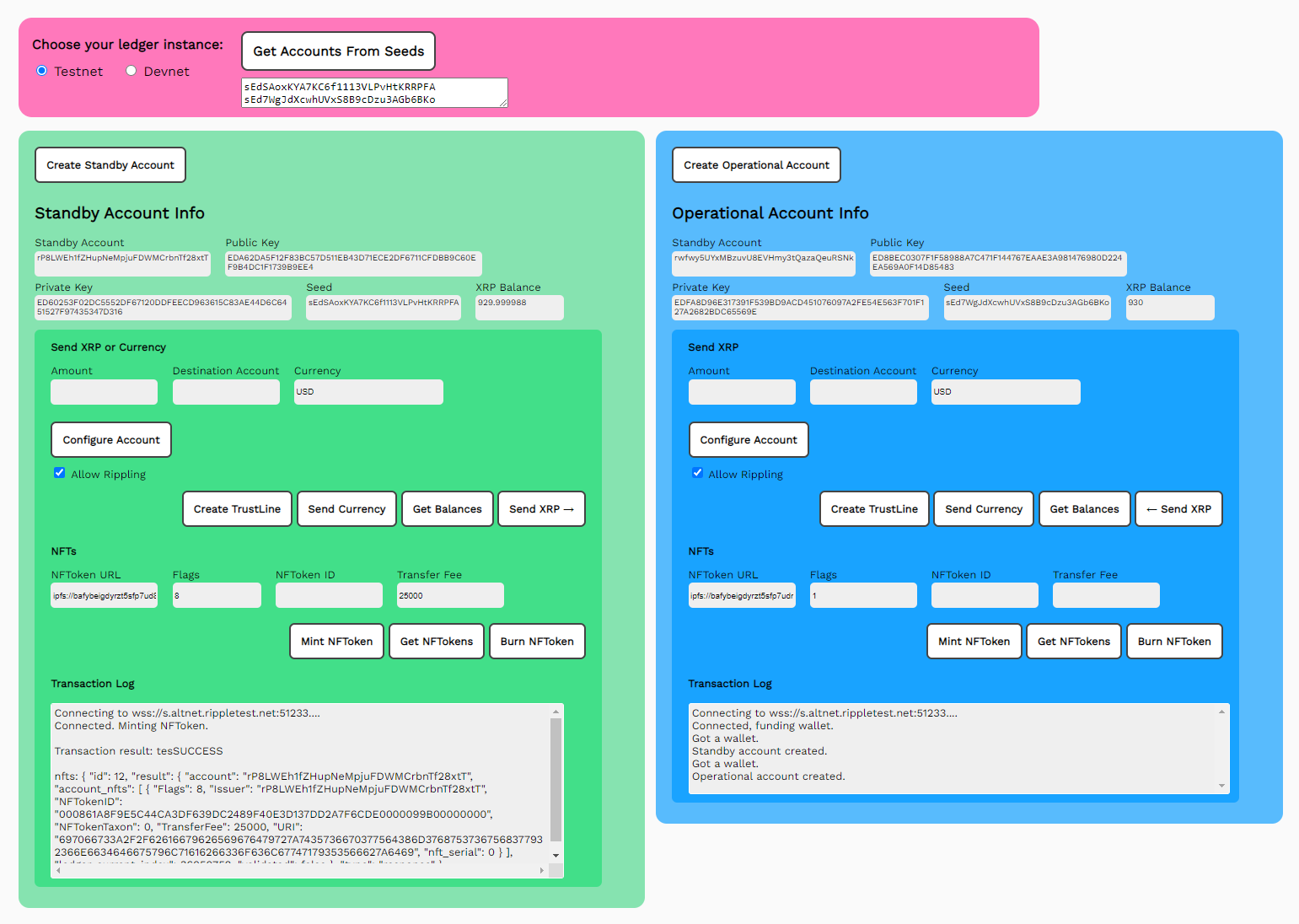
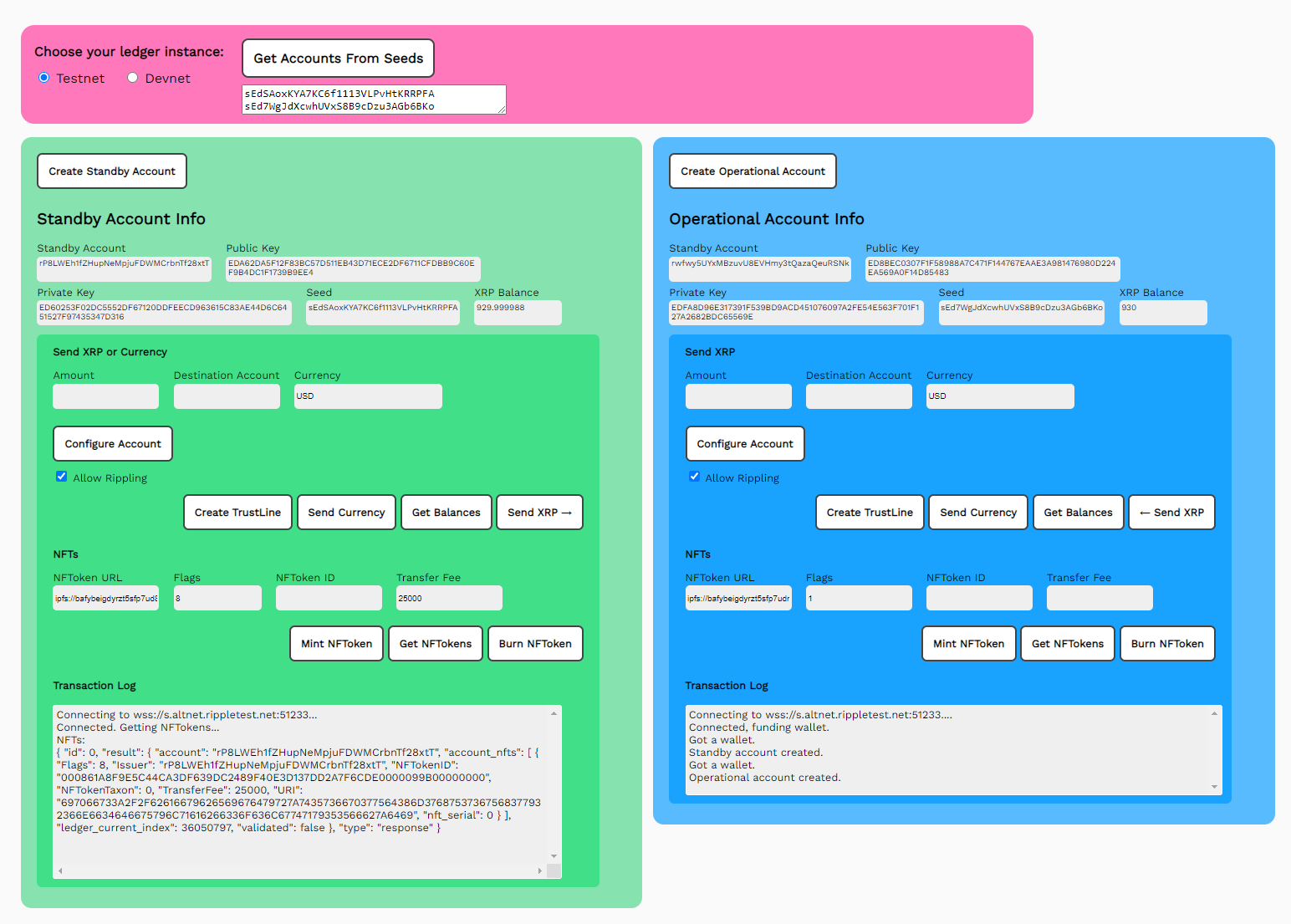
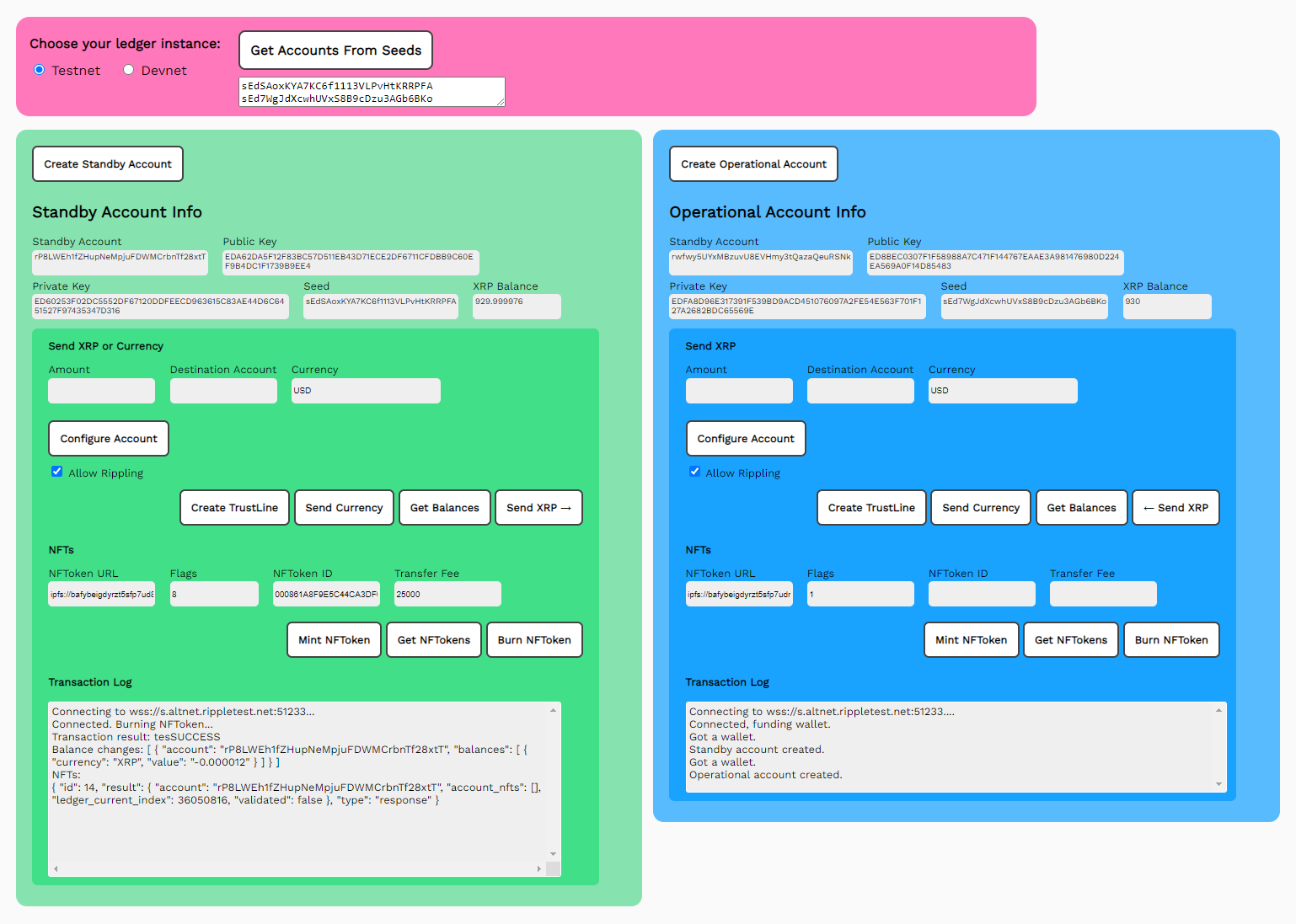
// *******************************************************
// ********************** Mint Token *********************
// *******************************************************
async function mintToken() {
results = 'Connecting to ' + getNet() + '....'
standbyResultField.value = results
let net = getNet()
const standby_wallet = xrpl.Wallet.fromSeed(standbySeedField.value)
const client = new xrpl.Client(net)
await client.connect()
results+= 'nConnected.Minting NFToken'
standbyResultField.value = results
// Note that you must convert the token URL to a hexidecimal
// value for this transaction.
// ------------------------------------------------------------------------
const transactionBlob = {
"TransactionType": "NFTokenMint",
"Account": standby_wallet.classicAddress,
"URI": xrpl.converStringToHex(standbyTokenUrlField.value),
"Flags": parseInt(standbyFlagsField.value),
"TransferFee": parseInt(StandbyTransferFeeField.value),
"NFTokenTaxon": 0 //Required, but if you have no use for it, set to zero.
}
// -------------------- Submit signed blob ---------------------------------
const tx = await client.submitAndWait(transactionBlob, { wallet: standby_wallet} )
const nfts = await client.request({
method: "acount_nfts",
account: standby_wallet.classicAddress
})
// ----------------------- Report results -----------------------------------
results += 'nnTransaction result: '+ tx.result.meta.TransactionResult
results += 'nnnfts: ' + JSON.stringify(nfts, null, 2)
standbyBalanceField.value = (await client.getXrpBalance(standby_wallet.address))
standbyResultField.value = results
client.disconnect()
} //End of mintToken()
// *******************************************************
// ******************* Get Tokens ************************
// *******************************************************
async function getTokens() {
const standy_wallet = xrpl.Wallet.fromSeed(standySeedField.value)
let net = getNet()
const client = new xrpl.Client(net)
results = 'Connecting to ' + net + '...'
standbyResultField.value = results
await client.connect()
results += 'nConnected. Getting NFTokens...'
standbyResultField.value = results
const nfts = await client.request({
method: "account_nfts"
account: standby_wallet.classicAddress
})
results += 'nNFTs:n ' + JSON.stringify(ntfs,null,2)
standbyResultField.value = results
client.disconnect()
} //End of getTokens
// *******************************************************
// ********************* Burn Token **********************
// *******************************************************
async functionBurnToken() {
const standby_wallet = xrpl.Wallet.fromSeed(standbySeedField.value)
let net = getNet()
const client = new xrpl.Client(net)
results = 'Connecting to ' + net + '...'
standbyResultField.value = results
await client.connect()
results += 'nConnected. Burning NFToken...'
standbyResultField.value = results
// -------------------- Prepare transaction ------------------------------------
const transactionBlop = {
"TransactionType": "NFTokenBurn",
"Account": standby_wallet.classicAddress,
"NFTokenID": standbyTokenIdField.value
}
//------------ Submit transaction and wait for the results ---------------------
const tx = await client.sumbitAndWait(transactionBlob, {wallet: standby_wallet})
const nfts = await client.request({
method: "account_nfts",
account: standby_wallet.classicAddress
})
results += 'nTransaction result: '+ tx.result.meta.TransactionResult
results += 'nBalance changes: ' + JSON.stringify(xrpl.getBalanceChanges(tx.result.meta), null, 2)
standbyResultField.value = results
standbyBalanceField.value = (await client.getXrpBalance(standby_wallet.address))
results += 'nNFTs" n' + JSON.stringify(nfts,null,2)
standbyResultField.value = results
client.disconnect()
} // End of burnToken()
// **********************************************************************
// ****** Reciprocal Transactions ***************************************
// **********************************************************************
// *******************************************************
// ************** Operational Mint Token *****************
// *******************************************************
async function oPmintToken() {
results = 'Connecting to ' + getNet() + '....'
operationalResultField.value = results
let net = getNet()
const operational_wallet = xrpl.Wallet.fromSeed(operationalSeedField.value)
const client = new xrpl.Client(net)
await client.connect()
results += 'nConnected. Minting NFTOken.'
operationalResultField.value = results
// Note that you must convert the token URL to a hexadecimal
// value for this transaction.
// ------------------------------------------------------------------------
const transactionBlob = {
"TransactionType": 'NFTokenMint',
"Account": operational_wallet.classicAddress,
"URI": xrpl.convertStringToHex(operationalTokenUrlField.value),
"Flags": parseInt(operationalFlagsField.value),
"TransferFee": parseInt(operationalTransferFeeField.value),
"NFTokenTaxon": 0 // Required, but if you have no user for it, set to zero.
}
// --------------------- Submit signed blob ----------------------------------
const tx = await client.sumbitAndWait(transactionBlop, { wallet: operational_wallet} )
const nfts = await client.request({
method: "account_nfts",
account: operational_wallet.classicAddress
})
// ----------------------- Report results ------------------------------------
results += 'nnTransaction result: ' + tx.result.meta.TransactionResult
}